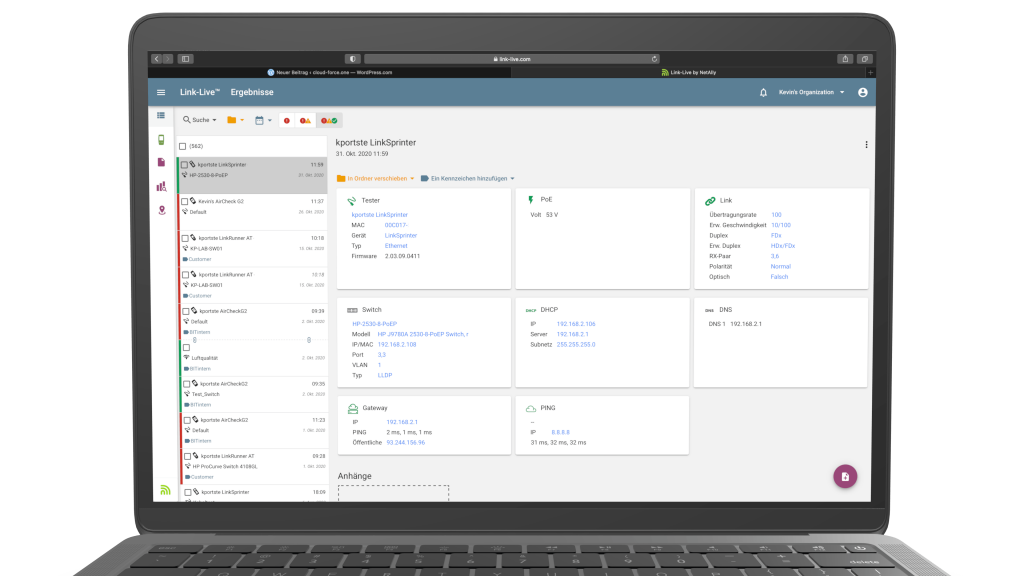Sure which one? – uhhhm?!
This is a dialog which i think is not unique to my day to day work. A colleague in the field needs a different vlan on a wall outlet which is not documented. The missing documentation means noone knows on which switch port it is patched.
Well you have the chance to connect a device, with a known mac-address and look up where it is connected. In case you do not know the network topology, you have to jump from switch to switch to identify that port.
This does not take hours but it will interrupt your current work which is pretty annoying if you’re currently working on a more complex topic. So wouldn’t it be cool if i tell you that there is a more efficent way to solf these tasks?
There is a way! With a handy tool, that i’d like to introduce to you today.
The LinkSprinter 300
Originally the device was part of the Fluke Networks portfolio, than NETSCOUT and now NetAlly, the test has nearly earned the title „old but gold“.
Once plugged in to the outlet the device uses 5 leds to provide the following information:
![]() PoE available?
PoE available?
![]() Link available?
Link available?
![]() DHCP available?
DHCP available?
![]() Gateway/Router reachable?
Gateway/Router reachable?
![]() Internet reachable?
Internet reachable?
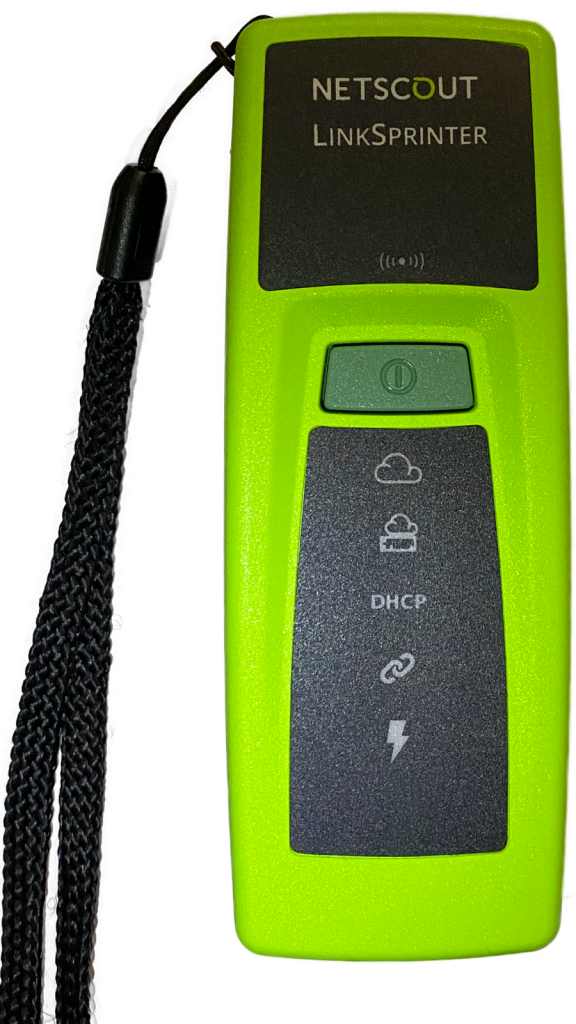
You get even more info once you push the only button on the device and connect your smartphone to its Wi-Fi.

The LEDs provide a first overview but they do not solve the issue mentioned above. Once your smartphone is connected to te Wi-Fi you’re able to access the testers web-app by opening http://172.16.9.9. You’ll find all information you already got from the LEDs but there is even more! In case the switch supports LLDP or CDP the web-app shows the following information:
- Switch-Name
- Switch-Port
- native VLAN-ID(untagged)
- Switch-Model
- Management-IP
Et voilá, now there is everything we need to help ourselfes or the colleague out there in the field.
There is one more thing! With the purchase of the LinkSprinter you’ll get access to the cloud service LinkLive. If the tester gets access to the internet it will upload all information to the cloud service(you can disable it). There is even an option to configure email notifications or to add a note to each test.